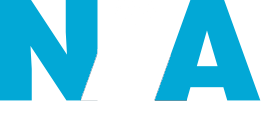The term 'optical disk' describes a range of disk types where the stored information is read by a laser.
There are three main types of optical disk:
- CD-ROM, (read-only memory) and DVD-ROM disks contain information that cannot be changed or added to by the user. On ROM disks, data is moulded as pits in the polycarbonate layer. A top metal layer usually aluminium, silver or gold reflects the laser.
- CD-R (recordable) disks are blank when sold. While a region of the disk can only be recorded once, additional files can be recorded in different regions until the disc space is filled. Recordable disks use a photosensitive dye layer sandwiched between the polycarbonate and metal layers to capture and store data. Recording onto the disks requires dedicated hardware and software.
- Rewritable optical disks, (CD-RW and DVD-RW) allow the user to record information on a disk, erase it, and replace it with new data. Rewritable disks have a phase-changing film between the polycarbonate and metal layers. To erase and rewrite data, the laser beam heats the film, changing its light transmission properties. They are used when information is being regularly revised, edited or updated. CD-RW disks also require dedicated hardware and software.
DVDs have a composite construction with the data stored between two layers of polycarbonate in the centre of the disk.
Preservation and storage
CDs and DVDs are not suitable for long term archival use. Data is stored on Optical disks in the form of marks or pits that either absorb or reflect the light from a laser beam. The disks have a plastic and metal layered construction that makes them susceptible to damage. Information is stored very densely on optical disks and minor damage or deterioration can cause significant information loss.
There are many sources of potential damage to disks:
- Solvents can affect the Disk lacquer and subsequently the metal layer.
- Damage to the polycarbonate plastic layer is a common cause of optical disk failure. Because they are read optically, anything that interferes with the light path can cause skipping or repetition of tracks. Fingerprints or other surface deposits may cause etching of the plastic and result in irreversible damage. Handle disks by the outer edge or the centre hole only, do not touch the surface of the disk.
- The polycarbonate has a tendency to 'flow' over time. The plastic layers may slowly distort and become difficult to read.
- The 'label'-side of disks are particularly prone to damage by writing implements. Pressure from pen nibs on the lacquer and metal layers can make the disk unreadable. Inks used to print information on the label surface may corrode the plastic or lacquer layer and subsequently the metal layer. Writing on the clear centre area of the disk with a CD marking pen can avoid this problem.
- Heat and humidity and sudden changes in temperature can cause degradation.
- Corrosion of the metal information carrying layer can make a disk unreadable. Certain metals, such as gold, are more resistant to corrosion than others.
It is possible to clean a dusty or dirty optical disk before permanent damage occurs. Gently remove loose dust with a non-abrasive photographic lens tissue, or very soft brush. CD/DVD-cleaning cleaners can be used. Follow the directions to remove oil and dirt deposits.
The cleaning motion should never be circular. Always brush radially from the centre of the disk outwards.
Optical disks are normally housed in a rigid plastic jewel case. These cases are reasonably dustproof and minimise the effects of environmental change. They are usually made of an inert plastic and are suitable for long-term storage. Disks that do not have a jewel case should be individually enclosed in an inert plastic sleeve, made of polyethylene, polypropylene or Tyvek. Store disks upright in cases designed for CDs and DVDs. Jewel cases are the ideal enclosure because they support each disk at the hub and protect them from impact.
- Open a recordable disk package only when you are ready to record data onto it. Check the disk surface before recording to make sure that it is clean and in good condition. Return a disk to its packaging immediately after use. Do not bend or flex disks. Do not use adhesive labels on a disk as the adhesive can cause damage. Do not expose disks, to sunlight or other sources of ultraviolet light.
Optical disks are not regarded as long-term archival media. However, a lower temperature and relative humidity will slow their natural deterioration. The Archives provides a Standard for the Physical Storage of Commonwealth Records (pdf, 400kb) that recommends environmental conditions suitable for optical disks.
Technological obsolescence is a major factor that threatens long-term use of optical disks. CDs made today can be in excellent condition in 30 years. But the data may be inaccessible if the hardware to play them or the software to interpret them has been superseded. The cost of recovering data from obsolete media and data formats is likely to be high and time consuming. It is essential to have a timely plan to migrate data from optical disks onto newer media.
The best prospect for long-term retention of information on optical disks seems to be regular copying or data migration. Two solutions are to upgrade the data to current formats when you migrate the data to new media or use open source data formats.
Further advice
Contact the Agency Service Centre.